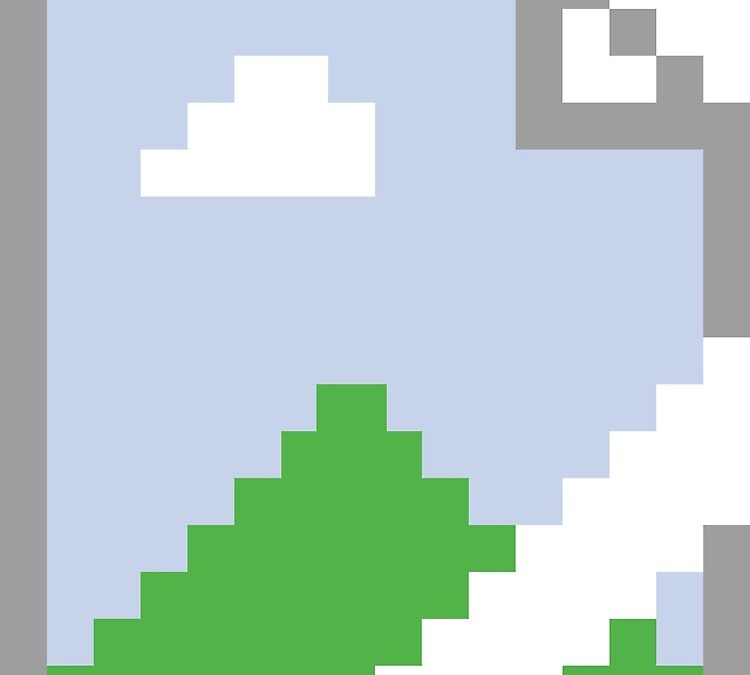Morning Horror of “Fix The Critical Error in WordPress”
So this morning I’m opening a client’s website, to do some further work. You know, update images, new prices, that sort. Imagine my horror, when clicking on Divi Theme Builder, and the white screen of death comes up.. “There has been a critical error on this website. Please check your site admin email inbox for instructions.” What? What happened? Everything was fine a week ago! And now, the most annoying, frustrating WordPress Message ever.
Of course, I’m a hopeful person and go to check the admin email. I should have known better. No WordPress, you haven’t sent me any message about this error horror, as usual. Left to figure things out on my own again!
A quick Google on the “critical error on WordPress website” refreshes my knowledge of this issue. Yes, of course. The culprits as usual – the multiple plugins I had installed to test out various options for the online shop. Amazon addon for WordPress? Why exactly did I install this one? Well, deactivate and delete. Yep. That was it! The culprit was found and the site is back and working! Bad, amazon, bad plugin! No more of you! Hopefully, the rest of the day is less web-error-eventful.
On a side note, here’s a great site I always use to refresh my memory of all sorts of errors and problems. https://www.wpbeginner.com/wp-tutorials/how-to-fix-the-critical-error-in-wordpress/
PS. I did configure my SMTP and it was working. So WordPress should have sent me an email!