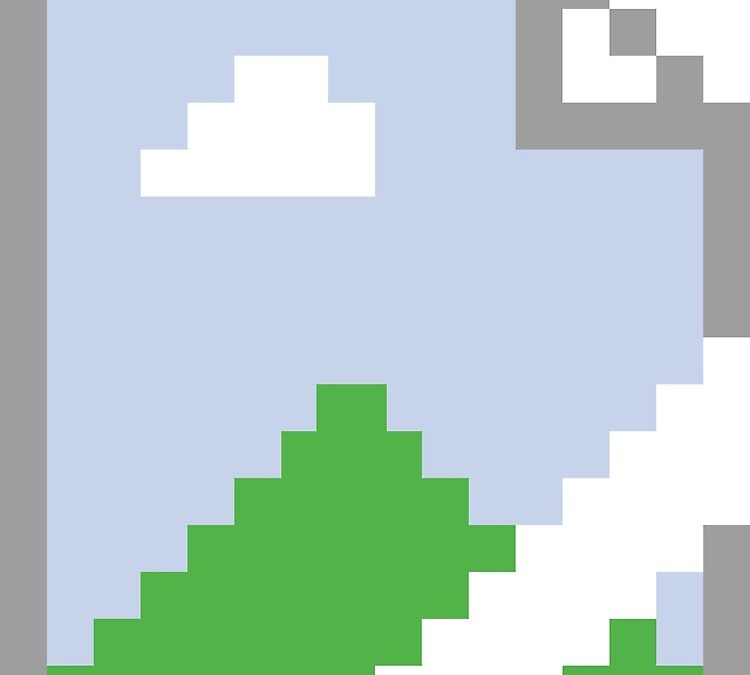There isn’t anything more frustrating than opening your browser in the morning, and discovering that your website is full of broken images. And you have no idea why. Nothing changed overnight. Multiple reasons ran through my mind:
- An update needed on the theme?
- Out of date Plugin?
- SSL certificate causing problems?
For the past 3 years, I have been using Divi Themes on all the Websites I build in Worpdress. And I love it. But it comes with a learning curve. A few times it seemed that Divi Theme update did the job. I saw full images again! Phew. Potential new clients won’t be worried when landing on my website. But like a bad smell, the broken images kept creeping back. Until today.
A quick scan through Google and Forums finally gave me the answer – apparently, all I needed to do, was to turn off “responsive images” in Divi Theme options. So, my site is back to being unbroken! One happy designer!